5 steps to automate expense management reporting
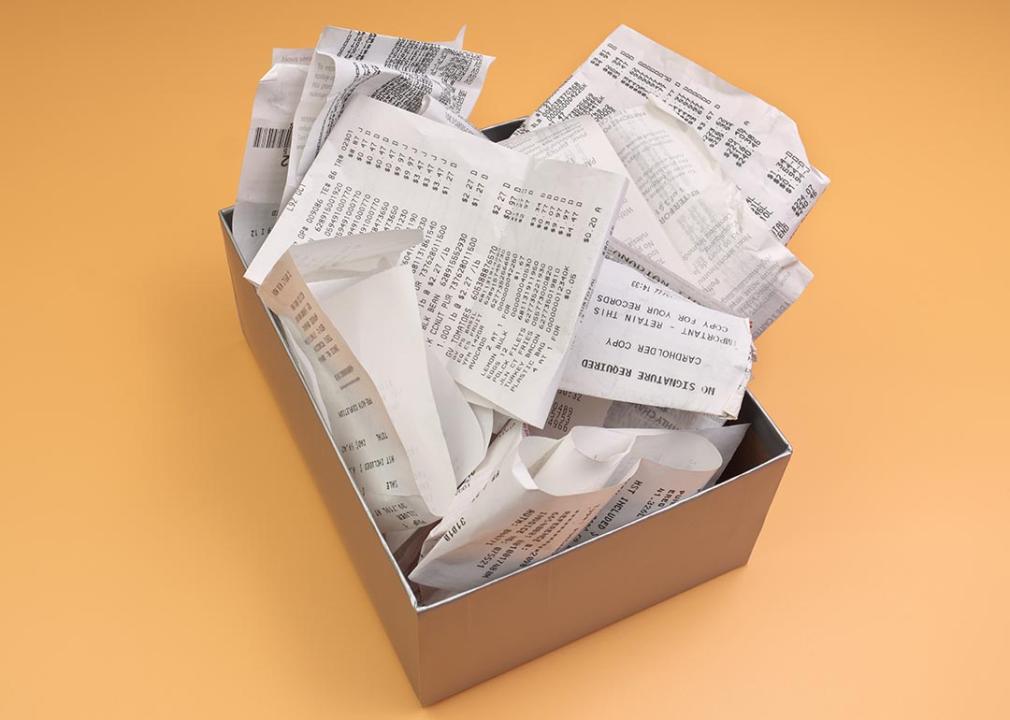
Mark van Dam // Shutterstock
5 steps to automate expense management reporting
Overflowing box of receipts sitting on orange background.
Expense requests and approvals seem like they should be straightforward to handle, but often this isn’t the case. This is particularly true if you rely on manual expense management processes, which are time-consuming, error-prone, and inefficient.
The solution to this problem? Automation. By automating expense requests and approvals, you can simplify the entire process, eliminating the need for manual data entry and admin work. Plus, with the right expense management automation tool, you can get real-time visibility into your finances.
In this guide, Ramp explains how to automate your expense reporting process in five easy steps, which include:
- Choosing the right expense management software
- Uploading your expense policy
- Integrating corporate cards
- Implementing approval workflows
- Syncing with accounting systems
First, though, we’ll explain how expense management automation works, and the benefits of going with an all-in-one expense management solution over the traditional method.
What is expense management automation?
Expense management automation refers to the use of software that streamlines the process of tracking and reporting business expenses. This automation minimizes the need for manual intervention and reduces the amount of data entry required.
With expense management automation, employees can easily submit their expenses using user-friendly software, which then automatically processes and tracks the expenses. This automation improves efficiency, accuracy, and transparency in expense management, saving time and reducing the risk of human error.
Steps in the manual expense management process
Let’s review the typical manual expense management process, and explain its drawbacks for a small business. Here’s how it works:
Collect receipts and other documents
The employee who’s seeking expense reimbursement must collect the various paper receipts, bills, and credit card statements needed to demonstrate proof of purchase. Once completed, they make an initial request to their manager to approve the purchase.
Submit the expense reimbursement request
The employee must fill out an expense report that clearly details each expense, along with memos and receipts attached. Some companies ask employees to submit expense reports on a weekly basis, or for individual business trips or one-off events.
Manager approval and processing
The employee’s direct manager must then find the time to thoroughly review the expenses and confirm that they’re allowed. If the manager rejects a certain expense item or notices a problem, they must notify the employee of the issue and send the report back for corrections—which tends to involve an awkward conversation.
Payment
After the expense report has been approved, the finance team will need to make sure the employee is reimbursed. This reimbursement payment can also take several days to process.
Once the employee expense request, approval, and reimbursement are completed, the expenses need to be logged for accounting and expense auditing purposes.
The problem with manual expense reports
Expense reports are a hassle for everyone involved. Employees have to hold onto receipts, confirm credit card bills, and document their expenses. Managers need to review and approve expense reports, often for several employees. Accountants need to ensure that the books line up. Even after you do all of this work, it’s still impossible to know if everyone is consistently adhering to your policies, especially your internal controls around spend management.
Most organizations still rely on expense data that’s manually entered, which exposes them to errors, duplication, and expense fraud. Automating expenses allows your business to create processes that are more efficient for everyone involved, which saves your business hundreds of hours and tens of thousands of dollars.
How to automate your expense management system in 5 steps
Here’s how to set up an automated expense management system in five steps.
Step 1: Choose the right expense management software
Start by researching and selecting expense management software that aligns with your business needs. Look for platforms that offer robust automation features, user-friendly interfaces, and integration capabilities with other financial systems (like your accounting software) you may already be using.
Step 2: Upload your expense policy
Next, you’ll want to configure your expense policies within the software, setting up rules for spending limits, expense categories, and receipt submissions. It’s important to ensure that the system can automatically enforce these policies by flagging or blocking non-compliant transactions.
Step 3: Integrate corporate cards
If you use company cards, it’s helpful to have an expense automation system that integrates them automatically, capturing and categorizing any transactions that come through.
Step 4: Implement approval workflows
The next step is to set up automated approval workflows to streamline the review and approval process. Designate approvers, set up multi-level approvals if necessary, and define the routing rules to ensure that each expense claim follows the proper channels.
Step 5: Sync with accounting systems
Lastly, make sure to integrate your expense management software with your accounting software to automate the reconciliation process. This will allow you to transfer data seamlessly between the two systems to reduce manual errors and save time.
Benefits of automated expense tracking
Automated expense tracking offers a number of benefits over the manual process.
Fewer errors
According to the Global Business Travel Association, 19% of all expense reports have errors in them. This creates a ton of hidden costs, since the error must be corrected manually, which takes away from a finance team’s valuable time. With automated expense management software, there’s no manual inputting of expense reports. This dramatically reduces the likelihood of an error occurring, achieves significant cost savings, and also helps ensure policy compliance.
Happier employees
Submitting expense requests and waiting for approval is an annoyance for both sides. But it can be particularly trying for an employee who’s stuck waiting to see if they’ll get reimbursed for things like travel expenses. With automated expense reporting, employees can be confident that they’ll be taken care of with travel expense reimbursement, and take the onus off of accounting teams to reimburse them quickly.
Increased productivity
When you have an easy-to-use automated expense management system, no one’s time is wasted. Instead of spending valuable work hours on manual logging and processing, your employees can focus on the important tasks that actually require their expertise. Automated expense management has been particularly transformational for accounts payable departments at small businesses.
Better visibility over spending
Real-time spending tracking gives you the ability to either take a bird’s eye view of your entire organization’s spending or to zoom in on a single employee. With a deep understanding of the importance of expense management, your team can better manage cash flow and make informed financial decisions based on the remaining budget when using real-time accounting solutions.
Faster expense requests and approvals
With expense automation, the expense request is sent instantly and the manager can approve it in a flash. There’s far less time wasted waiting around for a response. There’s no paperwork, no spreadsheets, no duplication.
![]()
This story was produced by Ramp and reviewed and distributed by Stacker Media.
